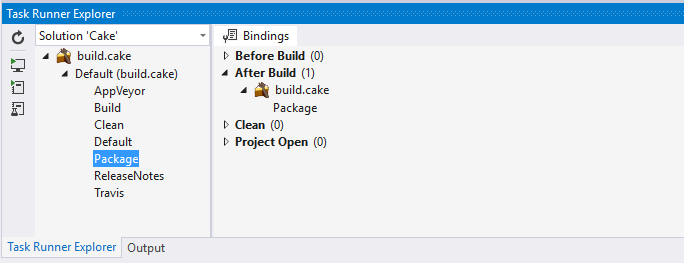Configuring task runner
Visual Studio task runner integration is provided by the Cake extension for Visual Studio.
Install Cake
In order to use the task runner you must have Cake installed on your machine or in your solution.
To use Cake .NET Tool it needs to be installed globally:
dotnet tool install --global Cake.ToolThere is currently no support for task runner for Cake Frosting.
Supported runners
| Runner | Supported | Remarks |
|---|---|---|
| Cake .NET Tool | Only for global installations. | |
| Cake Frosting |
Using task runner
You can open the Task Runner Explorer window by right-clicking on the file from your Solution Explorer and choosing Task Runner Explorer:
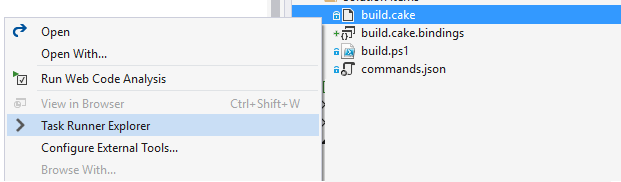
Individual tasks will be listed on the left:
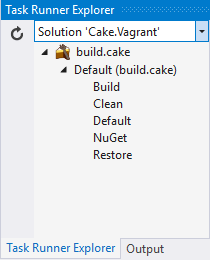
Each task can be executed by double-clicking the task:
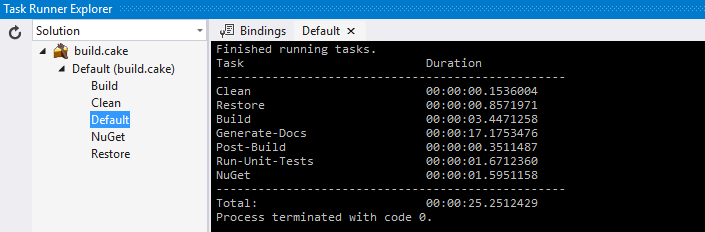
Bindings
Task bindings make it possible to associate individual tasks with Visual Studio events such as Project Open, Build or Clean.
These bindings are stored in your cake.config file.