I am very proud to announce the first release of the Cake for Visual Studio extension for Visual Studio 2015. This extension brings full syntax highlighting, integration with the Task Runner Explorer, special commands to get you started with Cake on new projects and new templates.
Syntax Highlighting
Opening a Cake script in Visual Studio is no longer a dreary, plain experience. With the extension installed, open your *.cake files and get full syntax and task highlighting, plus special editor treatments.
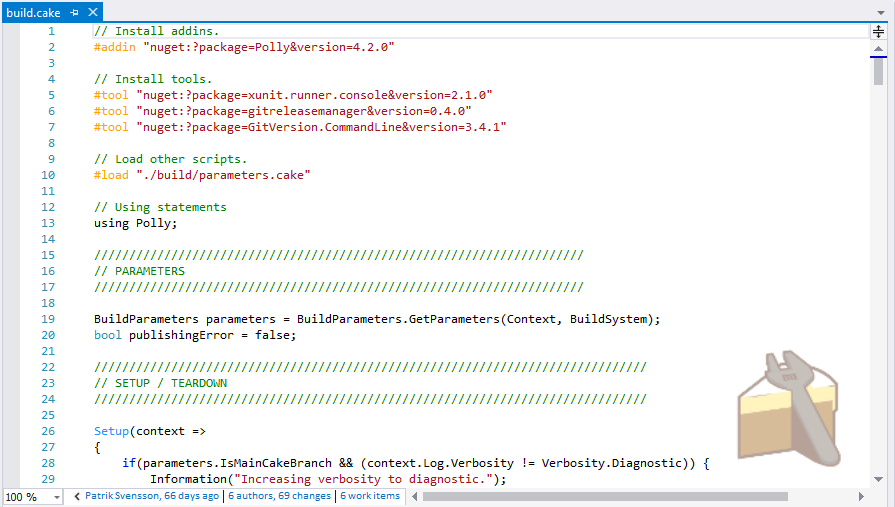
Task Runner Explorer integration
If you have a build.cake file included in your solution, open the Task Runner Explorer to enjoy first class support for running Cake tasks, including bindings! This means you can automatically run any Cake task when you open, clean or build your project.
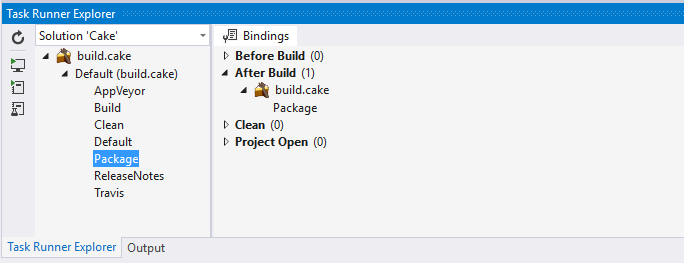
Bootstrapper commands
Check out the new "Cake Build" group in your Build menu for a set of quick commands for installing Cake bootstrapper scripts or configuration files into your solution.
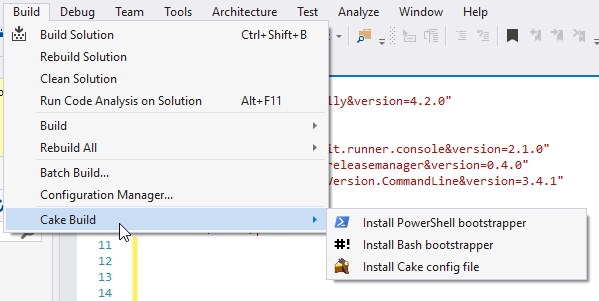
Cake Templates
Authoring new addins just became much easier with the new Cake Addin project template. Create a new addin with the new template to automatically add the basic addin structure and get started building sooner. Plus, new templates are included for build scripts, unit tests and modules.
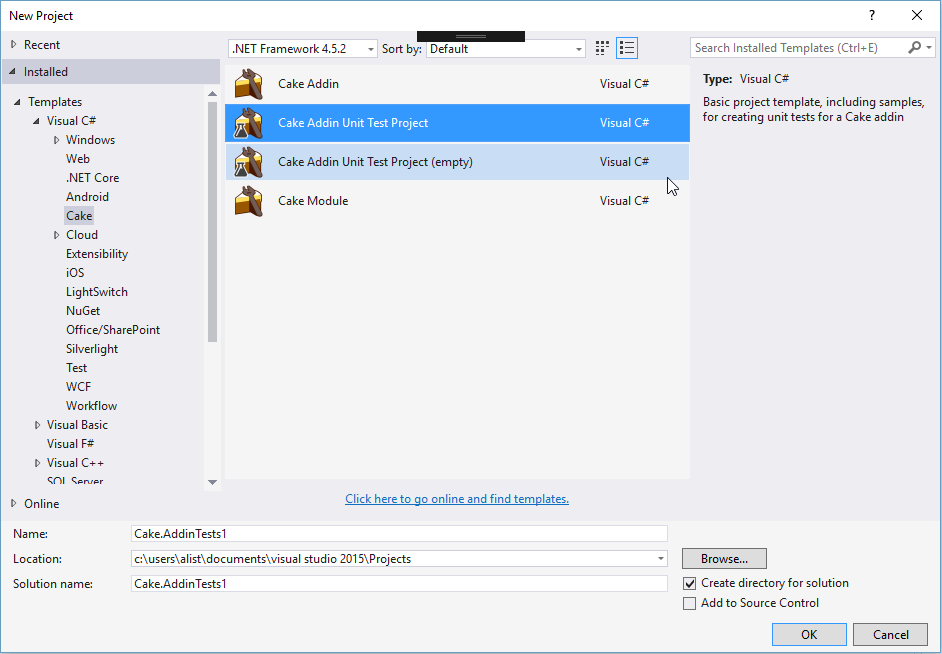
Getting started
To get started with Cake for Visual Studio, simply install the extension from the Visual Studio Gallery.
As always we welcome your contributions and feedback and you can find the extension on GitHub as well.
My name is Alistair Chapman and I'm an ALM consultant and occasional .NET developer from Brisbane, Australia who started working on Cake in 2016 and coincidentally hasn't been bored ever since. You can find me on GitHub and Twitter as agc93, or check out my blog.





