As you might have heard at the Microsoft Connect() event yesterday, both VS Code and Visual Studio Team Services (formerly Visual Studio Online) now both support Extensions.
Here are some links to more information about those announcements:
The Cake Team are very proud to announce that on day one of release, there are Cake extensions available for both VS Code and Visual Studio Team Services.
Cake VS Code Extension
You can find the Cake extension for VS Code here. Getting it installed is very simple, and full steps can be found here.
Once it is installed, you will have full syntax highlighting available for *.cake files:
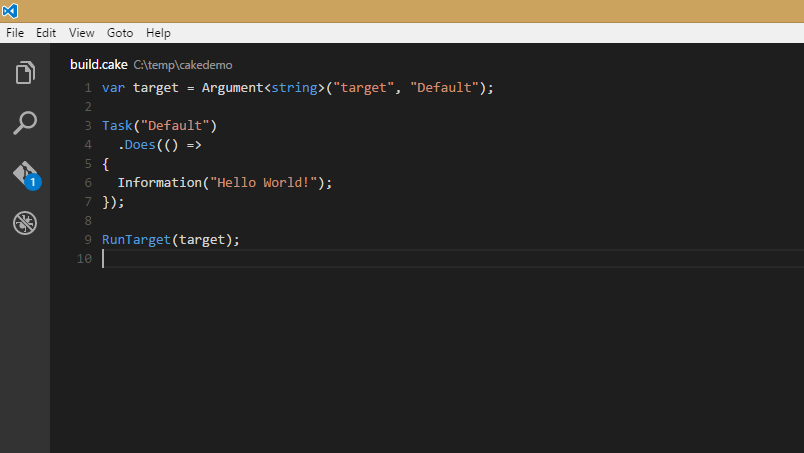
As well as Cake Snippet Support, to help with the creation of Tasks
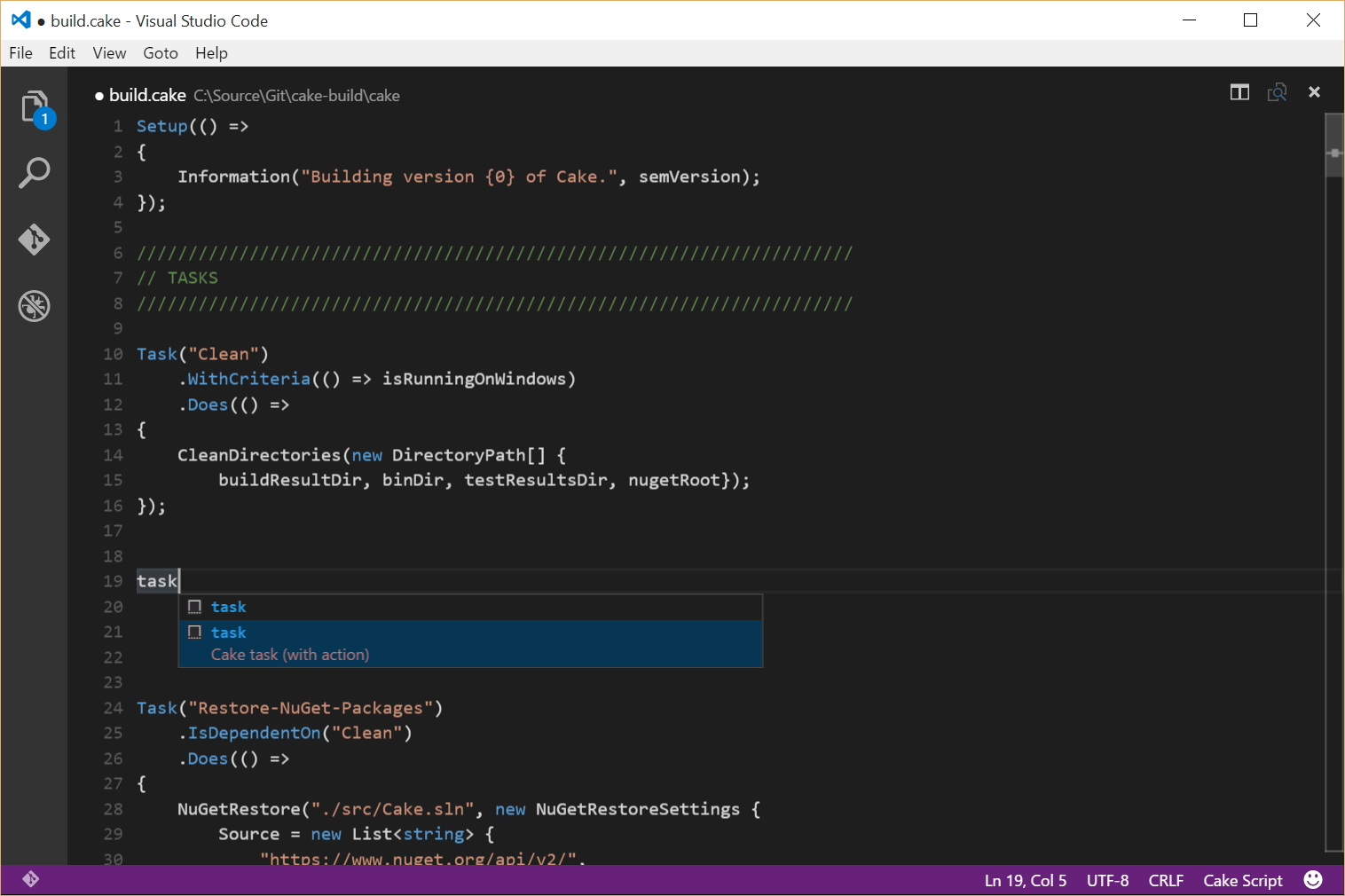
Huge thanks go to Rob Prouse for both suggesting this extension and for doing most of the hard work to create it in the first place. Thanks!
Cake Visual Studio Team Services Extension
You can find the Cake extension for Visual Studio Team Services here. To get started with using the extension, simply click the "Install" button.
Once installed, you will have the option to add a new Cake Build Step into your process:
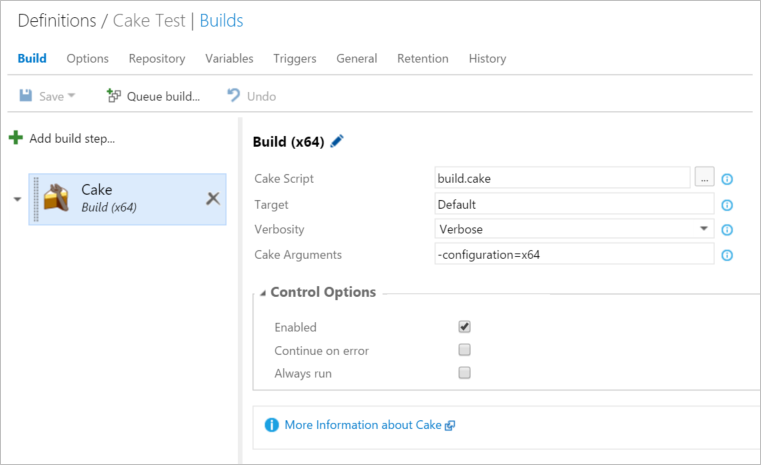
For more information on what you can, and can't do, with the Extension please refer to our documentation page.





